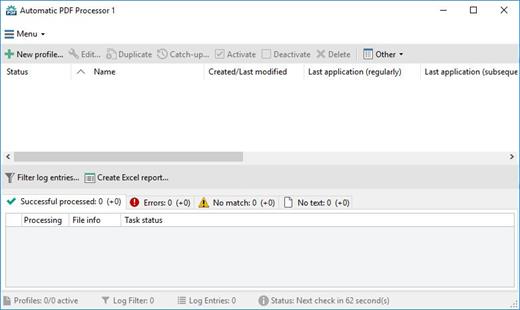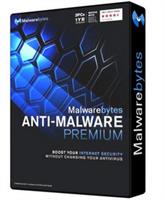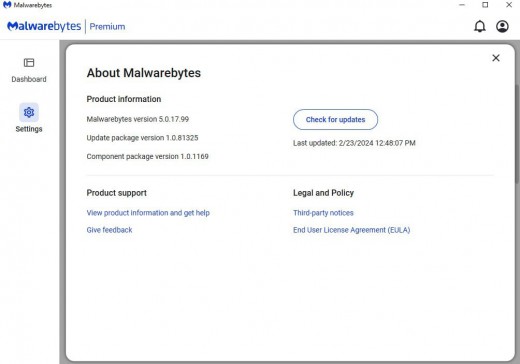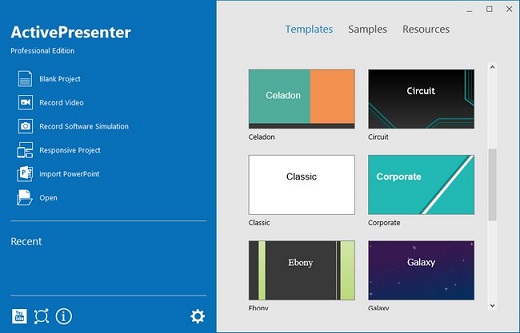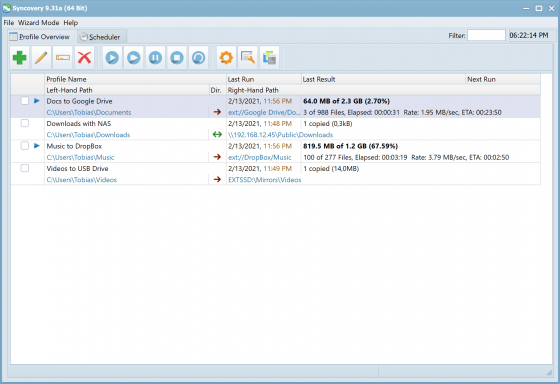Description: Created by musicians, for musicians, Mixcraft is unrivaled in the industry for its ease-of-use and raw power. Record and mix your tracks to perfection, in record time, with Mixcraft's incredibly intuitive interface, lightning-fast sound engine, reality-defying pitch-shifting and time-stretching technology, and nearly-universal support for third-party plug-ins, audio interfaces, and hardware controllers.

Features
A Complete Recording Studio
Record an unlimited number of audio and virtual instrument tracks, edit, crop, and crossfade sounds effortlessly, add tons of effects and automation, and mix and master your project to WAV, MP3, and other formats.
Massive Loop Library
Mixcraft's massive loop library features over 7,500 professionally-produced loops, music beds, sound effects, and percussion samples, in a massive array of genres. Infinitely broaden your sound palette with built-in Freesound.org browsing and import functions.
Live Performance
Mixcraft's Performance Panel offers incredible features for live performance and loop-based composition, rivaling the best DAWs on the market. Trigger audio and MIDI loops with a Launchpad, MIDI controller, or even your typing keyboard. Record directly to slots, and make real-time edits to sounds mid-performance.
MIDI Scoring and Editing
Compose and edit performances with Mixcraft's powerful piano roll editor, notation editor, and step editor views. Create tempo-synced MIDI automation with Mixcraft's powerful new automation tools, and use the new Step Recording feature to create perfect MIDI patterns.
Instruments and Effects
Mixcraft's suite of effects and instruments is unrivaled, featuring a massive library of sampled instruments, powerful samplers, authentic emulations of classic synthesizers, electric pianos, rock organs, and a massive suite of ToneBoosters reverbs, compressors, filters, equalizers, and other effects.
Mixcraft Pro Studio is packed with over $1300 worth of additional plug-ins, including Voltage Modular Ignite, Melodyne Essentials, iZotope Mastering Essentials, Pianissimo Grand Piano, incredible effects and instruments from ToneBoosters, G-Sonique, Applied Acoustics, Memorymoon, Cherry Audio, and so much more!
Integrated Melodyne TuningTune your audio like never before with Melodyne Essentials, fully integrated into Mixcraft Pro Studio. The fantastic editing possibilities, outstanding sound quality, and intuitive and musical operation make Melodyne an incomparable tool without which it would be hard to imagine modern music production.
Advanced Routing and Control
Mixcraft is packed with routing and control features, including nested submixes, track grouping, output tracks, native sidechaining, advanced MIDI routing, and so much more.
Mixcraft offers support for a vast array of hardware control surfaces, including Mackie Control-compatible mixing boards and Novation’s Launchpad.
Video Editing
Mixcraft is more than just a recording studio - it’s also a feature-packed pro video editing and scoring environment. Edit, crop, and crossfade video clips, create seamless video transitions, add titles and scrolling text, and mix it all down to a variety of web-friendly formats.
Mixing and Mastering
View and edit multiple parameters simultaneously with powerful lane and clip-based automation tools. Every sound features independent volume, pitch, and filter automation, and a master tempo track offers flexible tempo changes. Mixcraft 9's new curved automation and automation-editing features make it easier than ever to create the perfect mix.
Mixcraft's mixer is packed with power, with every mixer channel featuring overdrive, compression, parametric equalization, an oscilloscope, and a spectral analyzer.
Modular Synthesis
Mixcraft 9 Pro Studio includes Cherry Audio's award-winning Voltage Modular Ignite, a complete Eurorack-style virtual modular synthesizer featuring 45 modules and hundreds of presets. Experiment with the endless power of modular synthesis to create massive, deeply complex patches.
Pianissimo Grand Piano
No recording studio would be complete without a fantastic-sounding grand piano, and the award-winning Pianissimo Grand Piano truly sounds and feels extraordinary. From the very first note, you'll understand why MusicTech magazine called Pianissimo "clear, responsive and warm, without sounding over-produced or sterile."
Release Name: Acoustica Mixcraft 10.5 Recording Studio Build 596 (x64) Multilingual
Size: 243.1 MB
Links: HOMEPAGE – NFO – Torrent Search
Download: FiKPER – NiTROFLARE – RAPiDGATOR