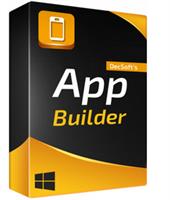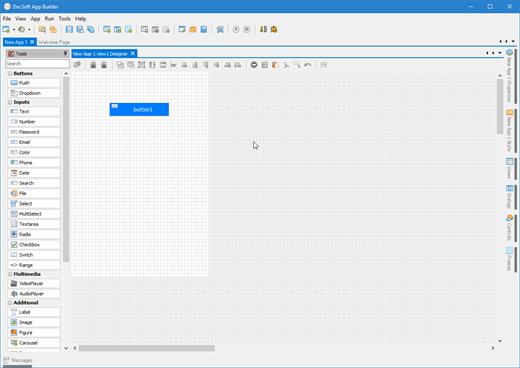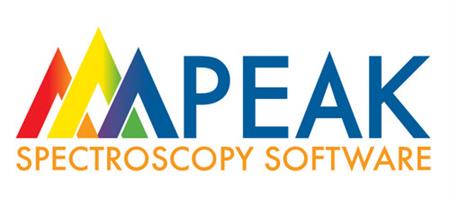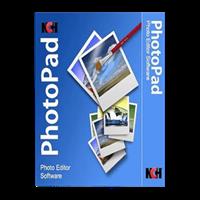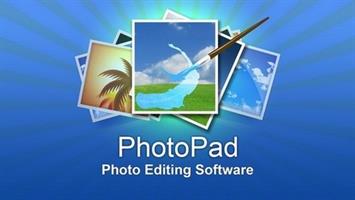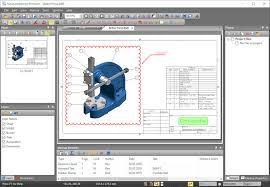Description: We Recover Data Recoverit recover your deleted, lost data with high recovery rate. Data recovery is easier, faster, and more reliable than ever before. As time passed, the data that could be stored on our computers hasgrown to be able to have greater and greater value, either from an economic or sentimental standpoint. This makes data safekeeping an important aspect of our lives, and using a suitable software solution in case of failures and deletions, such as Recoverit, can be a good backup plan to have.

A modern looking software application
The moment you first launch the app you are greeted by a modern looking UI that is reminiscent of Windows 10 store apps. Everything is arranged in an intuitive and minimalist manner, so you will always know what you have to do.
All scanning processes are divided into several categories, ranging from the typical recovery of accidentally deleted files to the recovery of files lost due to partition format or failure.
A data recovery tool that offers support for a wide range of file formats
Once you select a recovery category, you will be greeted by a wizard-like process that will guide you step by step, ultimately finishing up with it displaying the scanning results of the selected media.
You have the option of choosing what file categories you want to recover, such as only the pictures, music, common MS Office files or even Outlook-specific mail files such as OST or PST.
There are no variables regarding how long a file scan lasts, expect maybe the amount of data that could be recovered, or your PC's general processing power. Finally, once the app successfully recovers all of the data you want, you may export it to a specified file directory.
An overall good file recovery software tool
Recoverit is a good piece of software when it comes to recovering deleted or lost items. The response times are short, and the interface is user-friendly, making it a good addition to anyone's digital library.
Release Name: Wondershare Recoverit 12.0.31.5 (x64) Multilingual
Size: 171.6 MB
Links: HOMEPAGE – NFO – Torrent Search
Download: FiKPER – NiTROFLARE – RAPiDGATOR